Drawing AI
Create Stunning AI-Generated Images in Seconds
✨ The World's First Free & Unlimited AI Image Generator ✨
✨ The World's First Free & Unlimited AI Image Generator ✨
Discover amazing creations by other users using Drawing




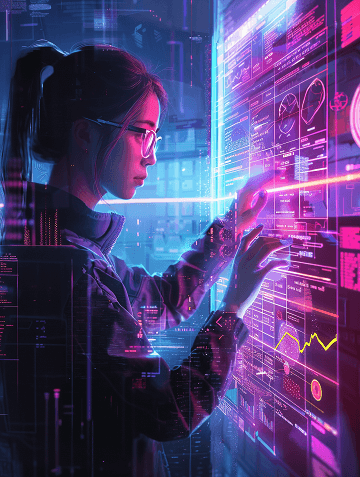
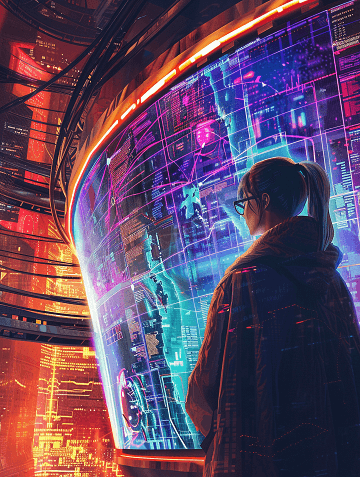


Experience next-gen AI image generation - powerful, free, and privacy-focused.
The world's first completely free AI image generator, with no usage limits or sign-up requirements.
Optimized inference pipeline ensures fast image generation without compromising on quality.
Powered by FLUX.1-Dev model, offering realistic images with exceptional detail and artistic style control.
Zero data retention policy – your prompts and generated images are never stored on the servers.
Outstanding text-to-image capabilities, accurately interpreting complex prompts and text overlay features.
Create images in a variety of artistic styles, from photo-realism to anime, oil painting to digital art.
Join the world's largest free AI image generator community
Active users per month
Images generated per minute
Average image quality score
User Reviews of Drawing AI
Hear from creators and professionals who use our AI image generator every day.

E-commerce Business Owner
"Running an online store requires constant creation of images. Drawing AI's free AI image generator helps me instantly create professional product photos. It has actually saved my business thousands of dollars."

ArtStation Digital Artist
"Drawing AI's AI image generator is a game changer. The FLUX.1-Dev model produces incredibly detailed images. I use them as concept art. The fact that it's completely free is unbelievable!"

ArtStation Digital Artist
"Drawing AI's AI image generator is a game changer. The FLUX.1-Dev model produces incredibly detailed images. I use them as concept art. The fact that it's completely free is unbelievable!"

Marketing Director at CreativeHub
"We’ve tried many AI image generators, but Drawing AI stands out. The image quality is exceptional, and it has saved us thousands of dollars every month on generation costs."
Basic features for individuals and small teams.
Advanced features for growing businesses.
Full suite of premium features for professionals.
Got more questions? Please email us at ai-drawing-generator.com
Drawing AI is the world’s first completely free, unlimited AI image generator, powered by the FLUX.1-Dev model. It allows you to create high-quality images from text descriptions, with no registration or usage limits.
Yes, Drawing AI is completely free to use! We are committed to being the largest and most powerful free AI image generator in the world. There are no hidden fees, no credit card required, and no usage limits.
Drawing AI is the only platform that provides unlimited free access to the powerful FLUX.1-Dev model. We offer superior image quality, fast generation speeds, and complete privacy protection. All completely free with no registration required.
No account creation or registration is required. Simply visit Drawing.com to start generating images immediately. We believe in making AI technology accessible to everyone.
Drawing AI is the only platform that provides unlimited free access to the powerful FLUX.1-Dev model. We offer superior image quality, fast generation speeds, and complete privacy protection. All completely free with no registration required.
No account creation or registration is required. Simply visit Drawing to start generating images immediately. We believe in making AI technology accessible to everyone.